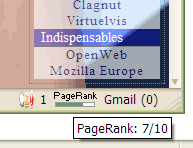I am currently moving from Sublime Text (I am a happy paying customer) to Atom. I love Sublime but unfortunately, the project is dying and I want to invest in tools that are maintained in the long term.
Sublime 3 is still not release after years, the only developper completely disappeared for months and this is not the first time it happens, this is also not an open source project which means that the project will die if this only developper leaves. The support forum is filled with spam and basically, there is no roadmap nor any official commitment to pursue the project.
Of course, Sublime still works fine, but there are already reports of it getting crashy on newer version of Linux, the addons ecosystem is slowing down and in the meantime, there is Atom created by the vibrant GitHub community with regular releases and attractive features (mainly clearly copied from Sublime).
So far I hadn't switched because Atom was not ready for prime time, despite its 1.0 number. It was just not usable on my machine for any serious dev work.
That said, the recent 1.2beta builds did get improvements and many extensions are actually working around core bugs that were making Atom a no go until now. So today, I am trying to use Atom 50% of the time instead of 10% as before.
So as to get a working setup, I did have to install a few must have extensions that just make the app usable. First and foremost, I needed Atom to work on my X1 carbon which boasts a 2560*1440 resolution and well, hiDPI is not Chrome Forte, I couldn't even read the microscopic UI and using CSS to fix that was a pain and not scalable when you switch your screen to a external monitor or for a presentation with a different resolution, one point for Sublime which just respects my OS DPI settings. Fortunately, this extension fixes it all:
HiDPI
The second thing I needed was decent speed, it's still lagging behind Sublime but the recent Atom builds over the summer did make a significant effort in that respect and the boot up time is now acceptable for my daily use.
The third problem which is probably still a blocker for me is that Atom basically sucks at managing non-US Qwerty keyboards, like seriously, it's bad. Most of the shortcuts didn't work on my French keyboard and this is the same problem for most keyboards in the world. Again this seems to be a Chrome engine limitation according to Github Issues and it should be fixed upstream in a few versions of Chrome from now. In the meantime, this package is an acceptable workaround that makes many non-US keyboards work more or less with Atom:
Keyboard Localization
There is one big caveat and one of my day to day blockers, I can't comment out a single line from a keyboard shortcut, if that simple bug were fixed in the package or Atom, I would certainly use it 75% of the time and not 50%.
In terms of UI and color scheme, it took me some time to find something agreable to the eyes (On Sublime, I tended to like Cobalt color scheme) but Atom Light for the UI and Code Dark for color scheme are rather agreable. Of course I am a PHP developper, so my color scheme tends towards having clear syntax in this language. The 1.2beta builds also stopped opening context menu in silly locations on my screen instead of below my cursor, another pain point gone.
The Zen and minimap extensions are just must haves for Sublime defectors like me:
Other extensions I use a lot are available:
In terms of PHP specific extensions, I found several equivalents to what I use in Sublime:
There are other PHP extensions I installed but didn't have much chance with them yet, some require configuration files, others don't seem to work or conflict with the keyboard shortcuts (stuff like php-cs-fixer).
The one extension I really miss from Sublime is Codeintel that autocompletes method names and gives tootips explaining methods from the data extracted from Dockblocks in classes. I really wish this will be ported some day or that an equivalent feature will be created.
I also need to see how to launch simple scripts on saving files, to launch Atoum unit tests for example, hopefully somebody will hack it and I won't have to dig into doing it myself ;)
On the plus side for Atom, Git/GitHub integration in the UI is obviously out of the box, I didn't have to install any extension for that. The UI is also improving regularly and just more pleasing to the eyes than Sublime's, which is a bit too geeky to my taste. There is a real preference panel where you can manage your extensions and many interesting small features for which you don't have to edit configuration files like in Sublime (seriously, setting your font size in a JSON file is not user friendly).
It does have its share of bugs though, for example color syntaxing seems to choke on very large files (like 2MB) and everything is displayed as text (not cool for XML or long PHP arrays for example). There are also sometimes lock ups of the UI, often when I switch to preferences.
But all in all, the experience is getting better over time and I think that I found a credible alternative to Sublime for 2016. I know there are other options, I actually have PHPStorm for example which is super powerful, but just as with Eclipse, Netbeans and other heavy-weight IDEs, I have better things to do in my life than spend 3 months just learning the tool to be able to edit a couple of files and I don't buy the argument that this is a life investment ;)
The one aspect of Atom that I think is still basic is project management, I need something just as simple as Sublime but I may just have overlooked the right extension for that and anyway, it's such a popular request that I have no doubt it will be in core at some point.
That's it, if you haven't tried Atom in a while and like me are worried about Sublime Text future, maybe that post will make you want to give it a try again.
I still love Sublime, even in its beta form it is a solid and complete product and I would be happy to keep on paying for it and get updates, but unfortunately, its days seem to be doomed because all the eggs are in the same basket of a single developer that may have good reasons to have vanished, but I just need work done and there are enough bus factor people in my own job to afford having also this problem with the main tool I use on a daily basis. I'd be happy to be proven wrong and see a Sublime Renaissance, the only dev is obviously incredibly talented and deserves to make a living out of his work, I just think he got overwelmed by the incredible success he had with his product and just can't keep up. At some point, open source or prioritary software, you need a team to scale up and meet your customers satisfaction. I do hope that if he completely gives up on this project to pursue other adventures, he will open source Sublime Text and not let all this coding beauty disappear in the prioritary world limbos forever :)
PS: And yes, I prepared this blog post in Markdown syntax thanks to the built-in Markdown previewing pane in Atom ;)